My first Mindmap with Mindmeister
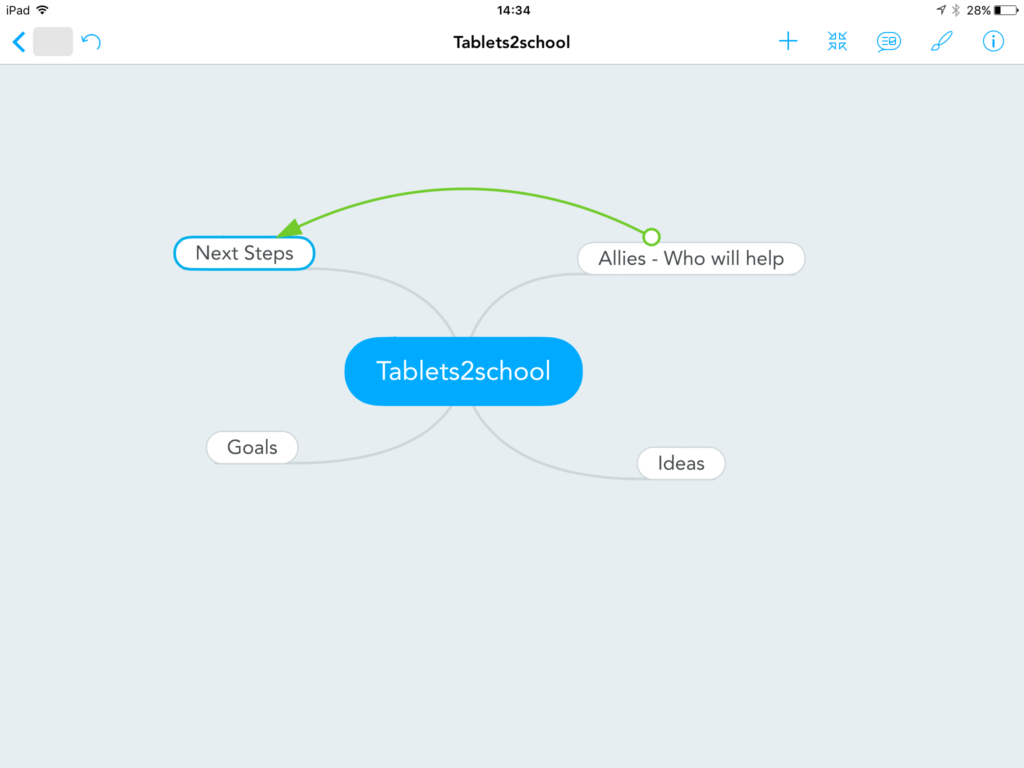
ABOUT THIS LEARNING OBJECT
In this short exercise you will register a free mindmeister account and then create your first mindmap. In this task you will not only experience mindmapping with the Tablet, but also perform a useful task by brainstorming and planning possible goals and activities concerning Tablets in your school or organisation.


