Customizing the Home-Screen of your Android Tablet
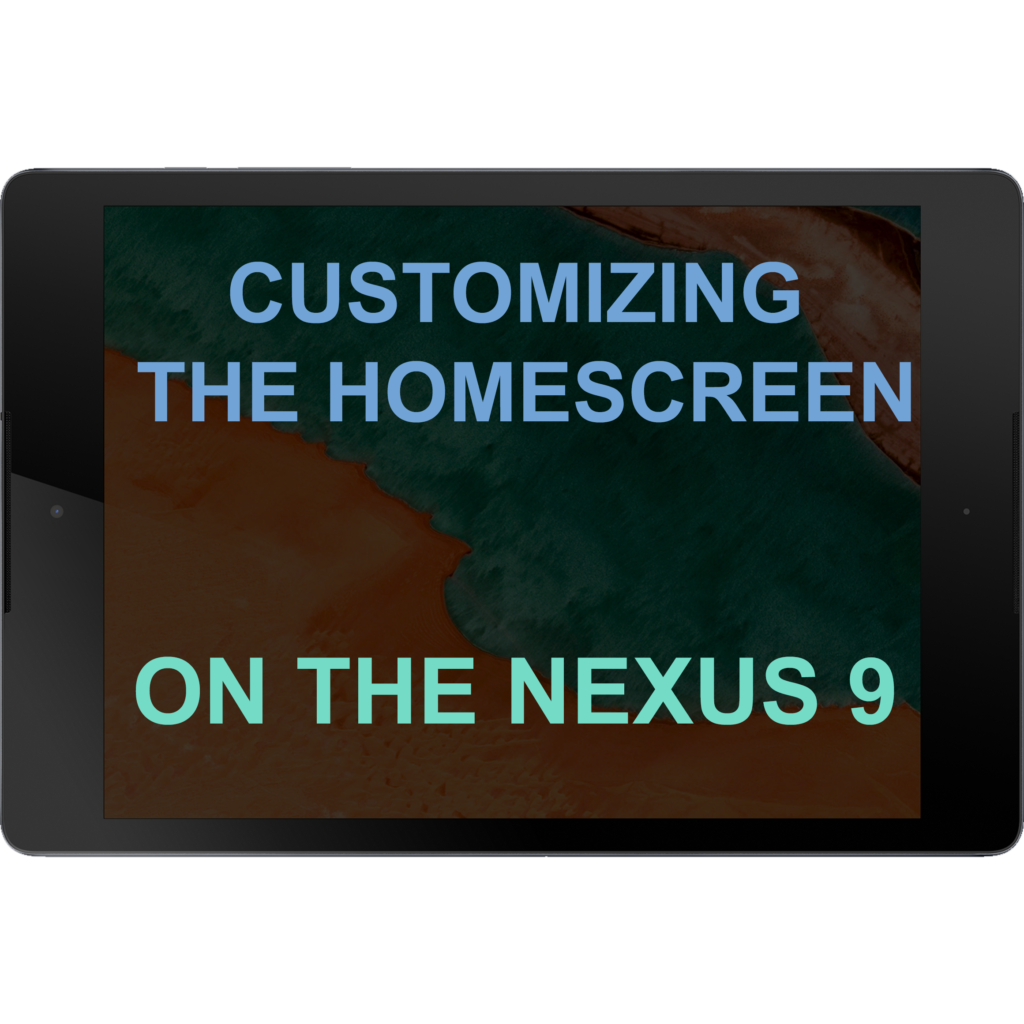
ABOUT THIS LEARNING OBJECT
Customizing the Home-Screen of your Android Tablet
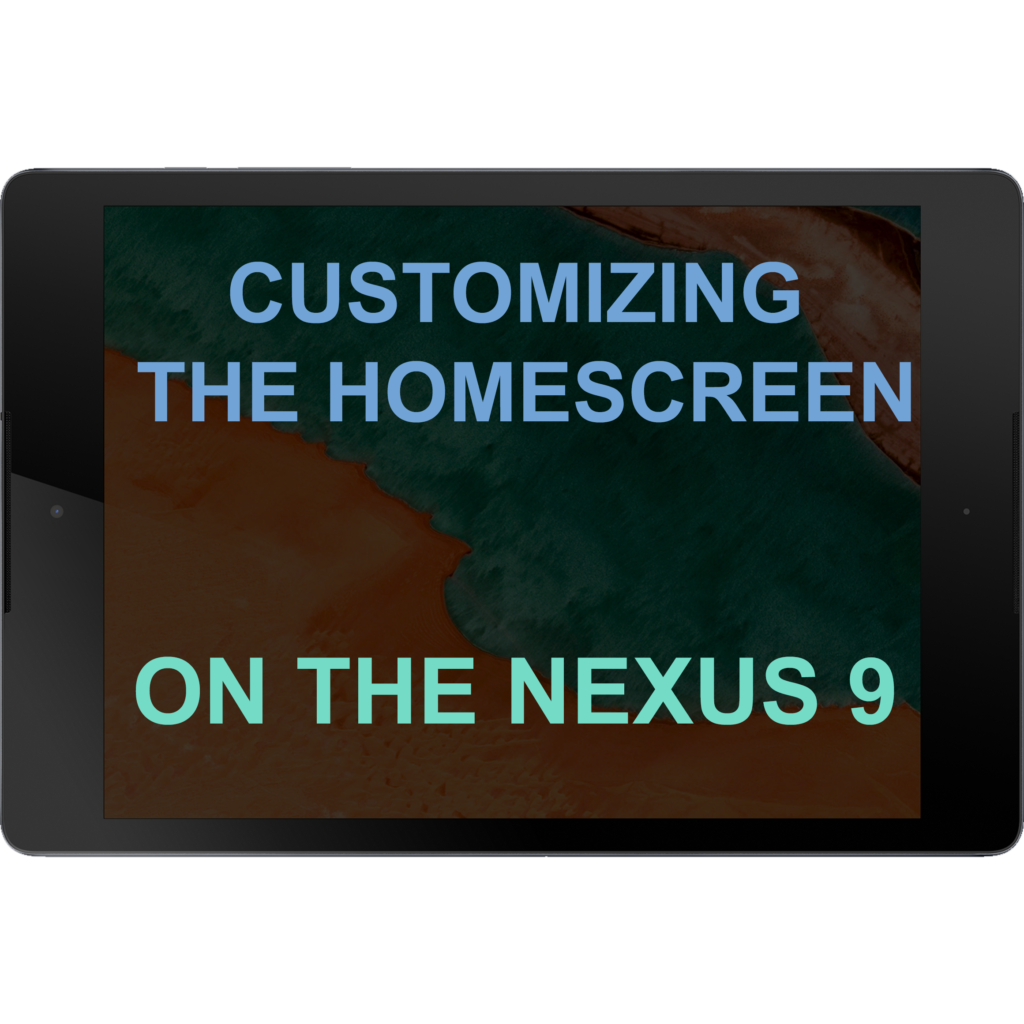
Customizing the Home-Screen of your Android Tablet
You can change the wallpaper of your tablet to another image you may like better.
To change it, tap and hold on your Homescreen for a second.
If you have more screens than just the Home-Screen they will appear here.
Next, tap on “Wallpapers”.
Now you can either pick an image you took with your camera or you can pick one of the wallpapers which are on your tablet by default.
To pick a wallpaper, just tap on an image.
Now you can see that your tablet now has a different wallpaper.
If you want to add more apps to your Home-Screen, you have to go to the App-Drawer, by tapping on the big white circle.
Now you just tap and hold on the app you want to add to your Home-Screen and drag and drop it.
You can now see the app on your Home-Screen.