Larger Text and Button Shapes
29 May
ID Number: LO28060
Viewed 1162 times
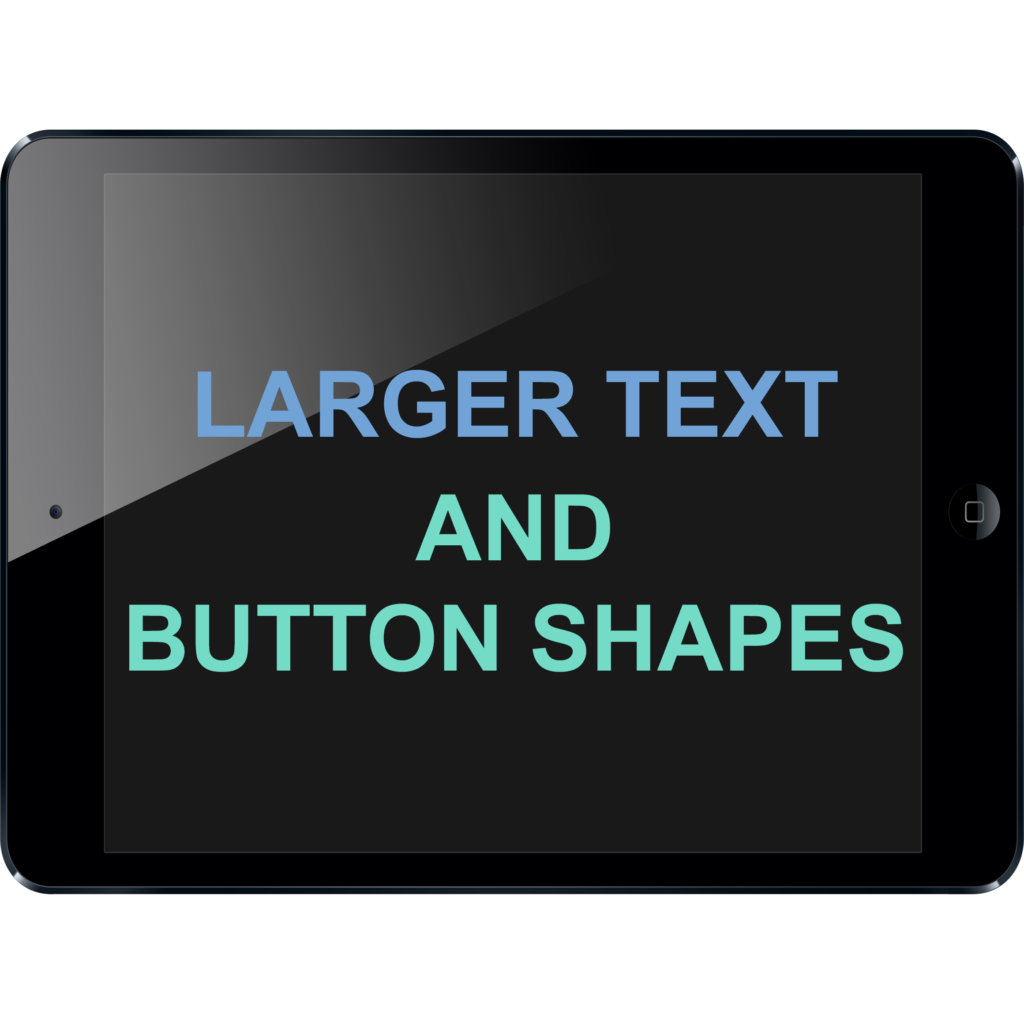
ABOUT THIS LEARNING OBJECT
Larger Text and Button Shapes on the iPad
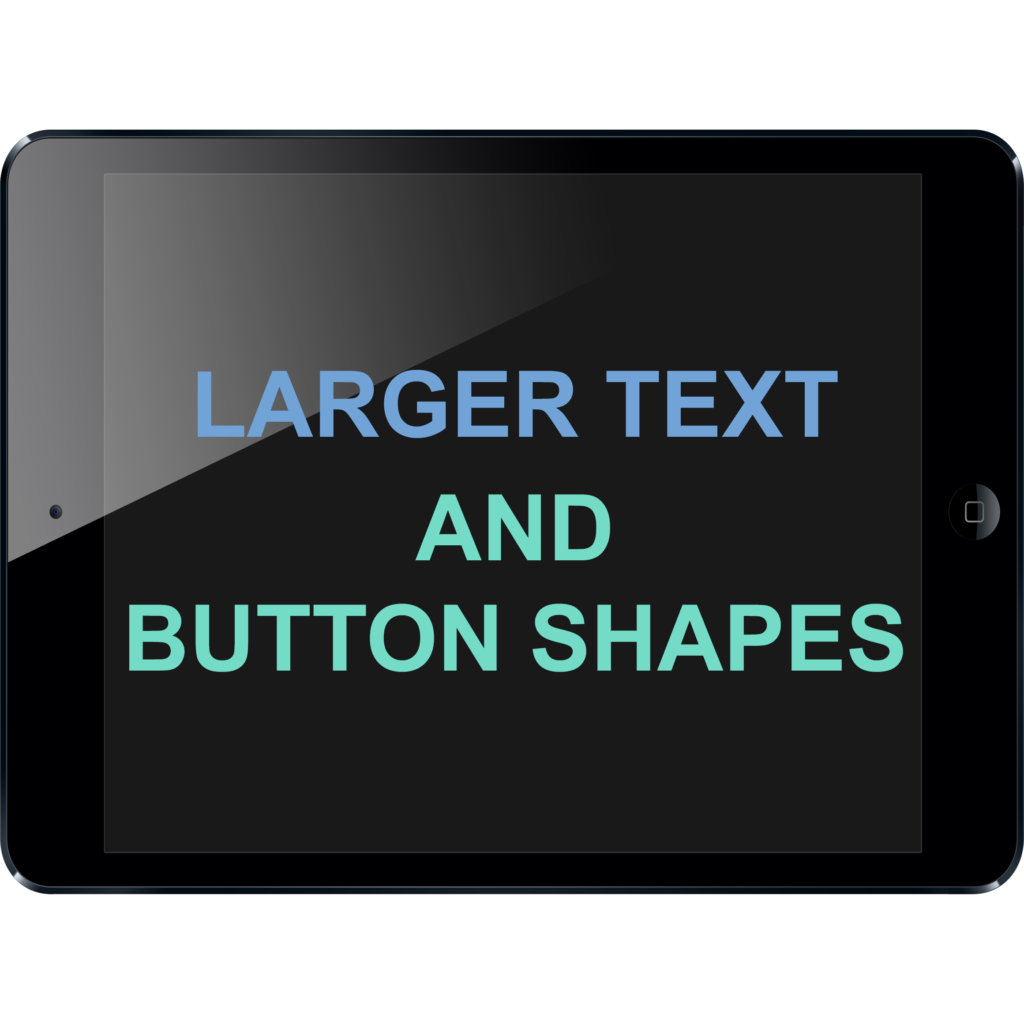
Larger Text and Button Shapes on the iPad
Start by opening the settings app.
Under „General“ tap on the „Accessibility“ label.
First, tap on „Larger Text“ to increase the text size on your iPad.
By dragging the slider to the right, you can make the size of the text bigger.
You can instantly see the text size change.
Now, tap on „Accessibility“ to go back to the accessibility settings.
As you can see here, buttons are not that easy to distinguish from regular text.
You can turn on button shapes to make it easier to recognize buttons.
Now the button stands out clearly from the background.