Essential Settings on the iPad
14 Feb
ID Number: 28206
Viewed 737 times
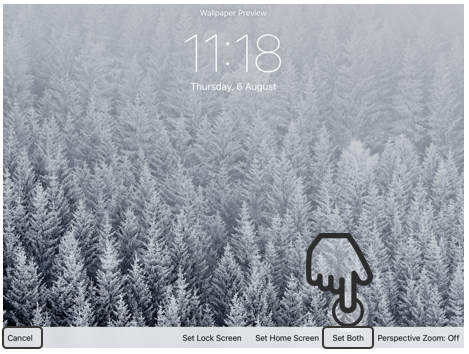
22. Set the wallpaper
Once you chose one, you will see a preview of what the wallpaper will look like.
Now you can either set it as the wallpaper for your Home-Screen, Lock-Screen or both.
If you want it for both, you tap on „Set Both“.
If you want to choose a different image, tap on „Cancel“.


