How to take Photos with different devices
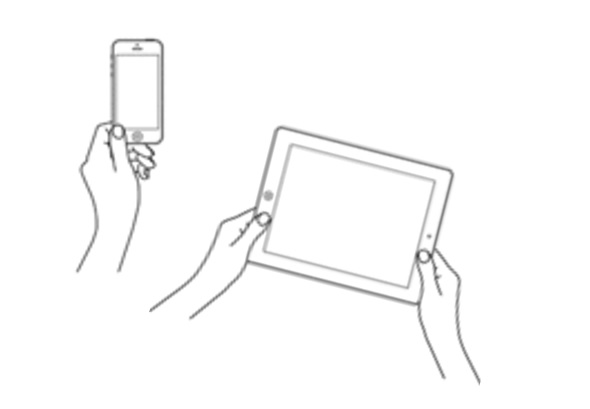
ABOUT THIS LEARNING OBJECT
Most mobile devices and many laptops and computers have an inbuilt camera that can take photos. These include smart phones, iPads, mobile tablet and ‘phablet ‘devices:
Each device will work in a slightly different way, but this general advice should help you use your device to take a photo.


