Explain Everything
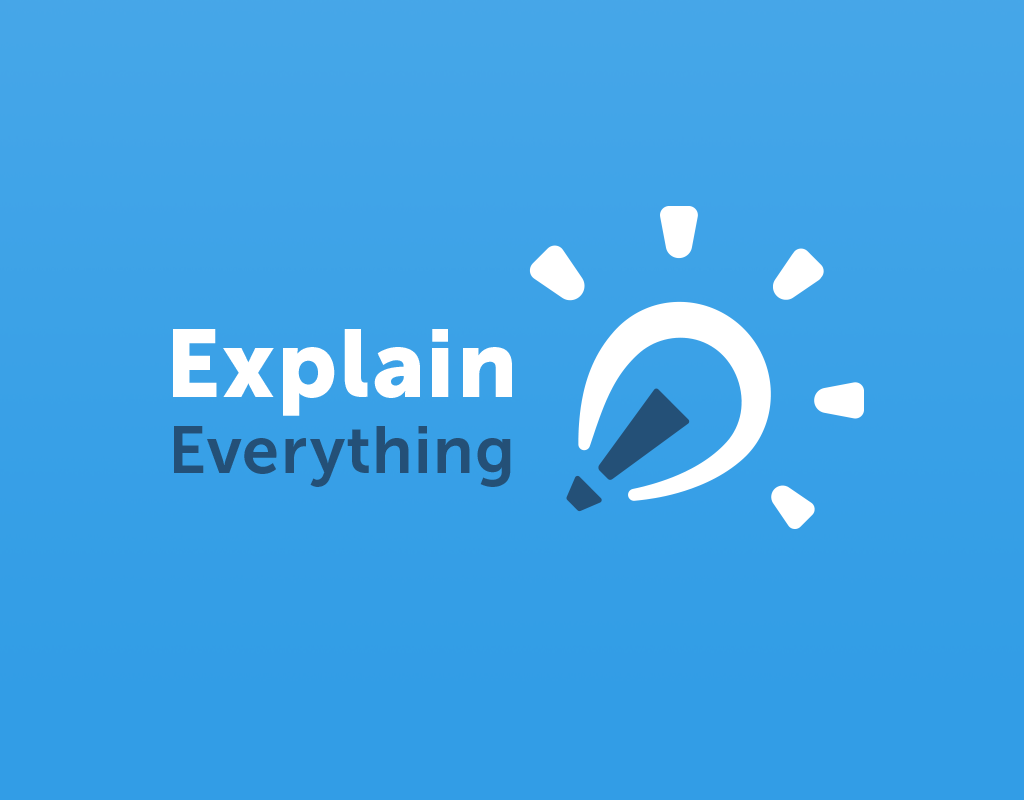
ABOUT THIS LEARNING OBJECT
Explain Everything is an extremely flexible interactive whiteboard App with multiple features and uses. It allows you to work on an infinite canvas, animate, annotate and record everything you do within the App and import or export almost any kind of file type. You can find clear, easy to understand video tutorials of the App’s various features on the Explain Everything website.
From: Google Play Store, Apple App Store, Windows Store Cost: £2.99 (UK)
01. Design Tools
The App has a range of sophisticated design tools, including
drawing tools, shape tools and text tools. Watch the above tutorial video or click HERE to link to the tutorial video on Vimeo.
02. Inserting Objects
You can insert a wide range of objects and work with them within
the App, for example documents, pictures and videos. Watch the tutorial video above or click HERE to link to the tutorial video on Vimeo.
03. Advanced Design Tools
These include the infinite canvas zoom and pan controls, laser
pointer tools. Watch the tutorial video above or click HERE to link to the video on Vimeo.
04. Managing Slides
Like other presentation software Explain Everything works with slides. Slides can be added and modified, and as with PowerPoint a template can be set for all slides. Watch the tutorial video above or click HERE to link to the video on Vimeo.
05. Arranging & Grouping Objects
The inspector tool allows you to join objects into groups (to move them together), set them as background, copy & paste or change their hierarchy. Watch the tutorial video above or click HERE to link to the video on Vimeo.
06. Using the Timeline
Each activity performed during the recording of a screencast will
be displayed in the timeline. The markers in the timeline are there to help you
see the objects, animations and drawings in your recording. Watch the tutorial video above or click HERE to link to the video on Vimeo.
07. Recording a Website
This tutorial shows how to use browser within Explain Everything.
You can manipulate, annotate pages within your browser in order to explain
anything concerning webpage content. Watch the tutorial video above or click HERE to link to the video on Vimeo.
08. Recording a Screencast
You can also record a screencast containing video. Watch the tutorial video above or click HERE to link to the video on Vimeo.


