Special Stories
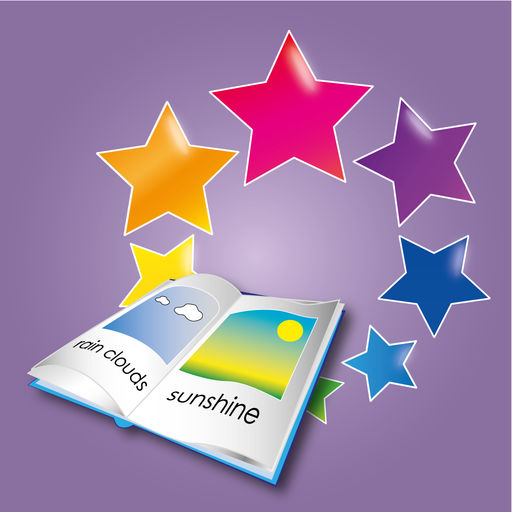
ABOUT THIS LEARNING OBJECT
Special Stories is an app for both IOS devices and Android devices. With it, you can create your own stories with text, pictures and sound. You can read and listen to your stories and share them with friends and family. You can use this app for; Making photo albums about holidays & trips; Improving reading skills; Encouraging development of spoken language; Creating talking books; improving social skills; Explaining step-by-step tasks; Practising foreign language; Sharing information between home and school.
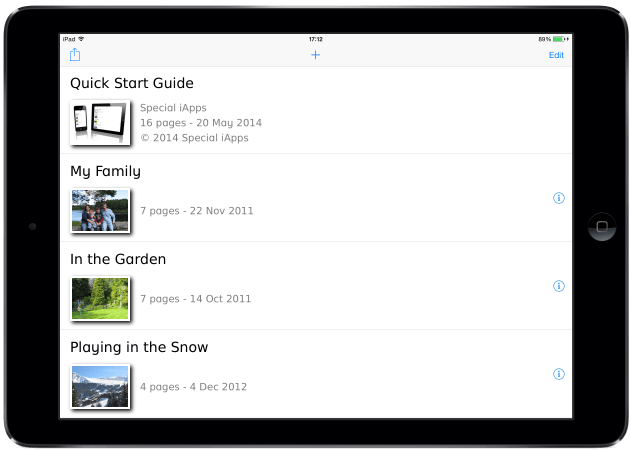
01. Overview & Accessibility Features
You can create as many stories as you wish, and update them again later. Each story can have any number of pages, and each page can have a photo (or any other image), up to 60 seconds of sound you record, and several lines of text
Accessibility Features
Special Stories has been designed for use by people with special educational needs, it therefore has a range of accessibility features including; a simple and uncluttered interface for reading and listening to stories; choice of large and small text sizes, in an easy to read font, allows for either single words and short phrases or longer sentences; For those who are unable to use a touch screen, but who can operate switches, the app can be used with 1 or 2 Bluetooth-connected adaptive switches.

02. Special stories for IOS Users
If you are using an IOS device (iPad or iPhone) you can download the Special Stories App from the App Store.
The App comes with it’s own Quick Start Guide included to show you how to use it. You can also find a more detailed Special Stories User Guide for IOS on the Special Apps website.

03. Special Stories for Android Users
If you are using an Android device you can download the Special Stories App from the Play Store.
The App comes with it’s own Quick Start Guide included to show you how to use it. You can also find a more detailed Special Stories User Guide for Android on the Special Apps website.


