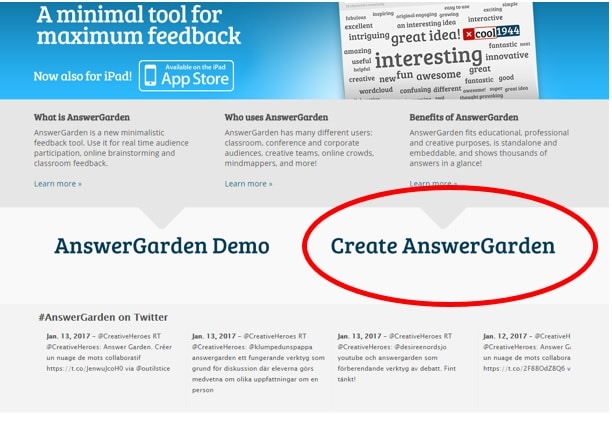Answer Garden Tool

ABOUT THIS LEARNING OBJECT
Answer Garden is a simple, minimal web-based tool for collecting ideas and feedback. It can be used for real-time audience participation, online brainstorming and gathering classroom feedback.
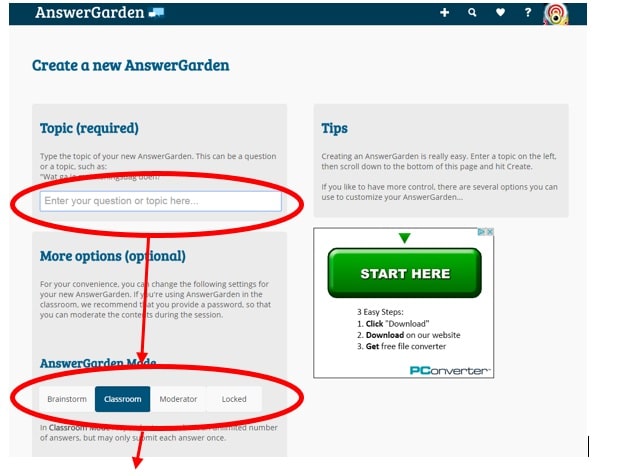
03. Create AnswerGarden – Complete Form
Scroll down the page and complete all of the fields on the ‘Create AnswerGarden’ form, starting with your chosen topic and at the bottom of the page click the ‘Create’ button.
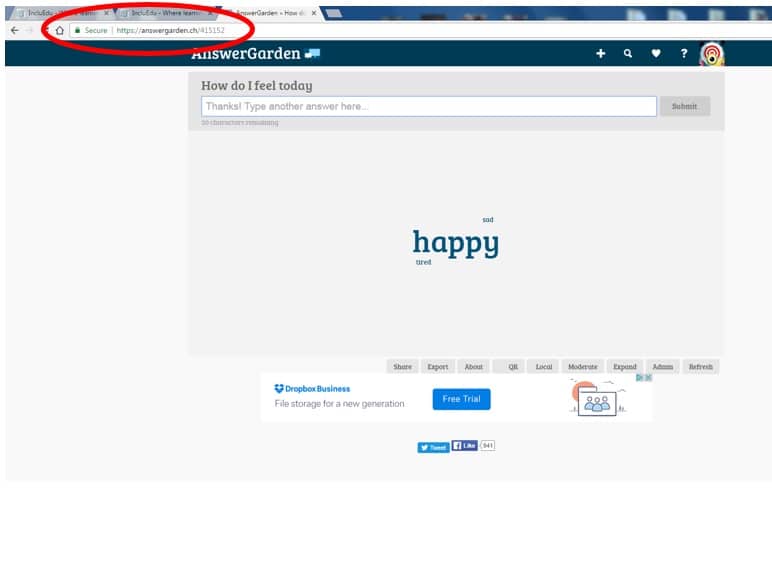
04. Use AnswerGarden
Now you have created your AnswerGarden you will see it on the web page. The url for the page can be shared with the people you want to participate in the feedback exercise and they can each type their own answers into the answer field. The results of the feedback will display instantly in a cloud style on the AnswerGarden.