Numeracy- Developing Basic Numeracy Skills using the iPad
01 Sep
ID Number: 30474
Viewed 882 times
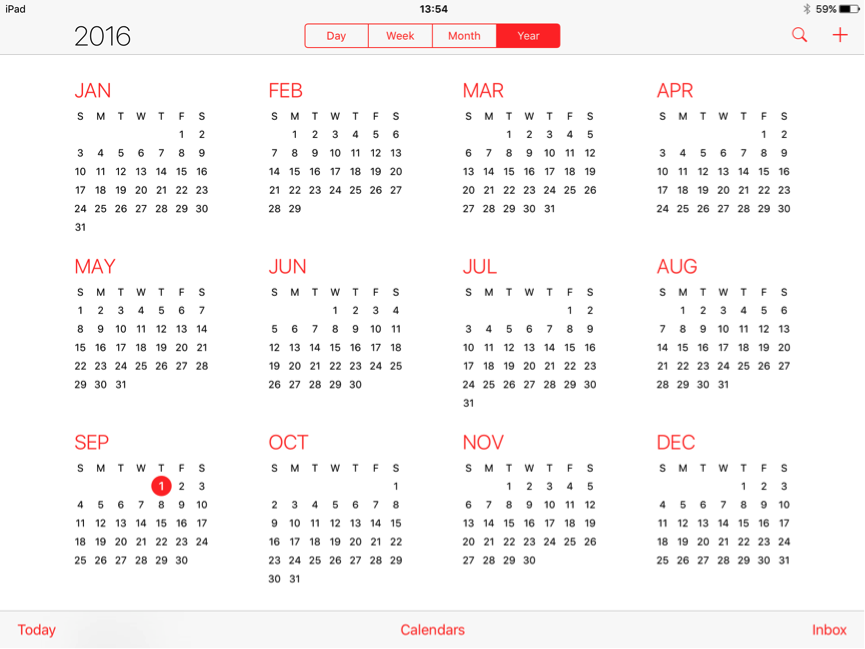
07. Calendar
The Calendar lets you create and edit appointments, share agendas, invite friends and colleagues to events and get alerts.
Use the Spotlight search to open find and open the Calendar on the iPad.
Tap on the + sign in the top right hand corner.
Enter a title, date and time of your event.
Choose if you want the event to be an all day event.
Turn this option off if your event has a specific time.
If the event repeats you can customise it to do so.
Tap Repeat.
Choose how often you want the event to repeat.
Choose Alert if you would like to be notified of an event.
Tap ADD in the top right hand corner to save your entry.


