Snap Type
09 Sep
ID Number: 33023
Viewed 639 times
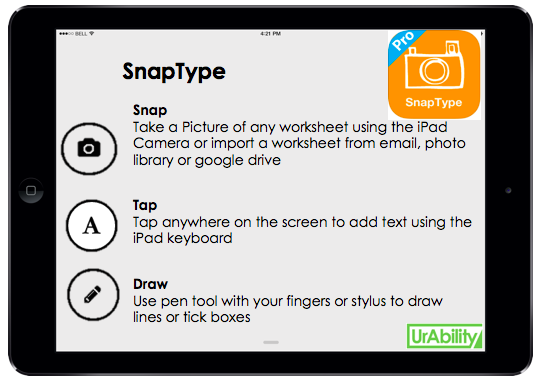
01. Main Features of Snap Type
Snap
Take a picture of any worksheet using the iPad camera, or import a worksheet from email, photo library or Google Drive.
Type
Tap anywhere on the screen to add text using the iPad keyboard.
Draw
Use a finger to draw lines on a worksheet.
Pinch
Zoom in for easier reading.
Share
Send completed worksheets to a teacher by email, print directly from the iPad, or upload to Google Drive.
Store
Conveniently store worksheets on the iPad. No more lost papers!


